Notifications
Configuring Notifications
The Notifications page under the Configuration menu allows the Cyolo admin to configure email addresses to receive email notification of system events.
Configuration
-
Log in to the Cyolo admin portal and navigate to the Notifications page under Configuration.
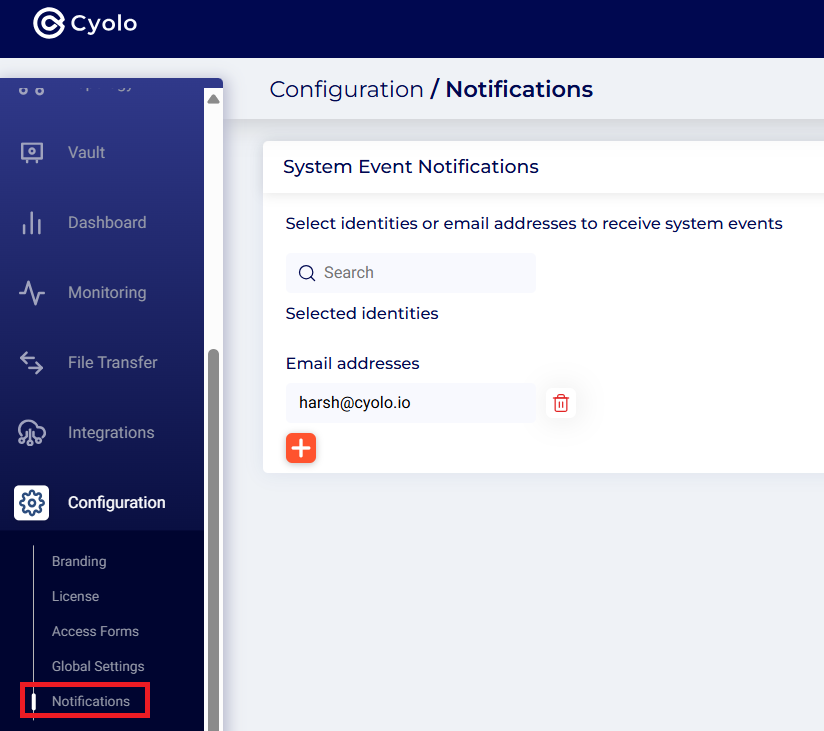
-
Under System Event Notifications, click the Search box to select users or user groups to receive email notifications. The notifications will be sent to the email address configured in the user profile.
Note: This is optional. The portal admin can instead directly enter an email address in the Email addresses field without adding users here.
- Under Email addresses, enter an additional email address to receive notifications of system events. Click the + symbol to add more email addresses.
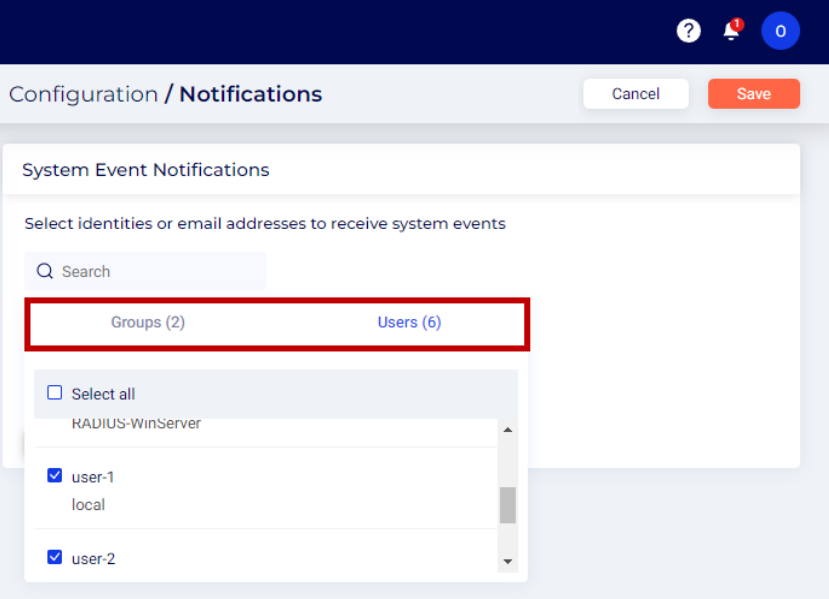
- Click Save.
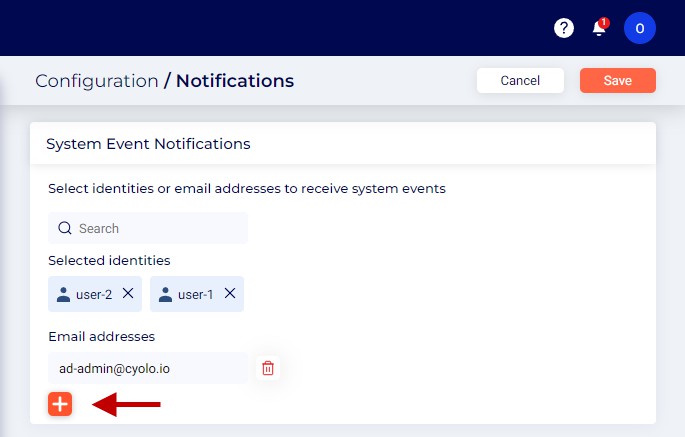
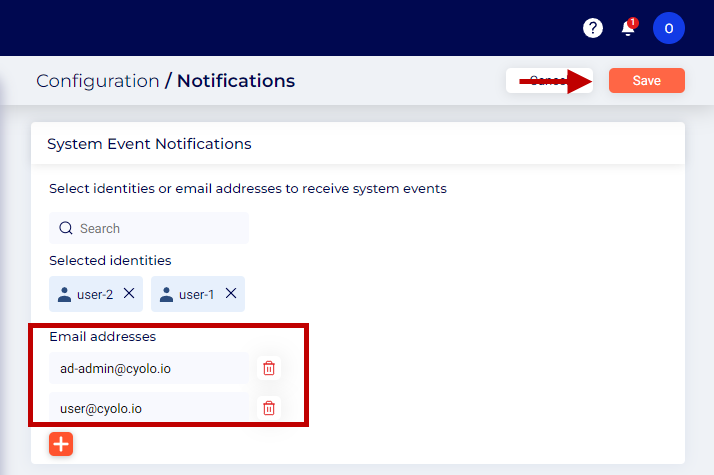
Notifications
Operational
- New software version is available
- System time out-of-sync
- Low storage space, less than 500M
- IDAC disconnected
- Voters are misconfigured (starting on v6.12)
License
- License expired is less than 90 days
- Low license capacity, 90% utilization or more.
- License capacity exceeded
Certificate
Note: Certificate notifications are supported starting v5.6.
- Alert is triggered once the certificate is due to expired in less than 30 days
- Domain certificate expiring
- Custom domain certificate expiring
- Trusted certificate expiring
- SAML certificate expiring
- IdP certificate expiring
Updated 6 months ago