Configuring Assets
Basic Asset Setup
To configure an asset:
- Select an Asset from the list.
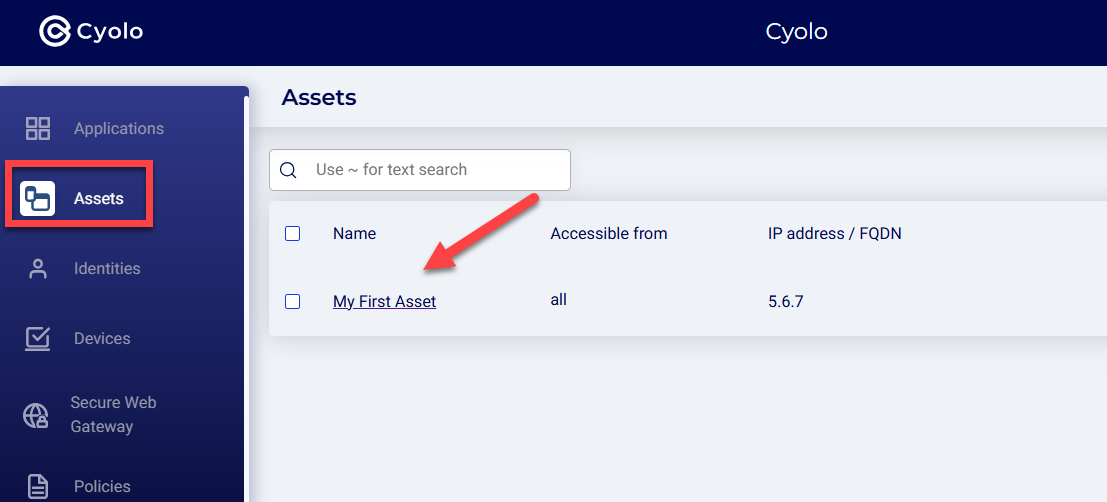
Now we will create a service to be associated with the Asset.
- Click Set manually.
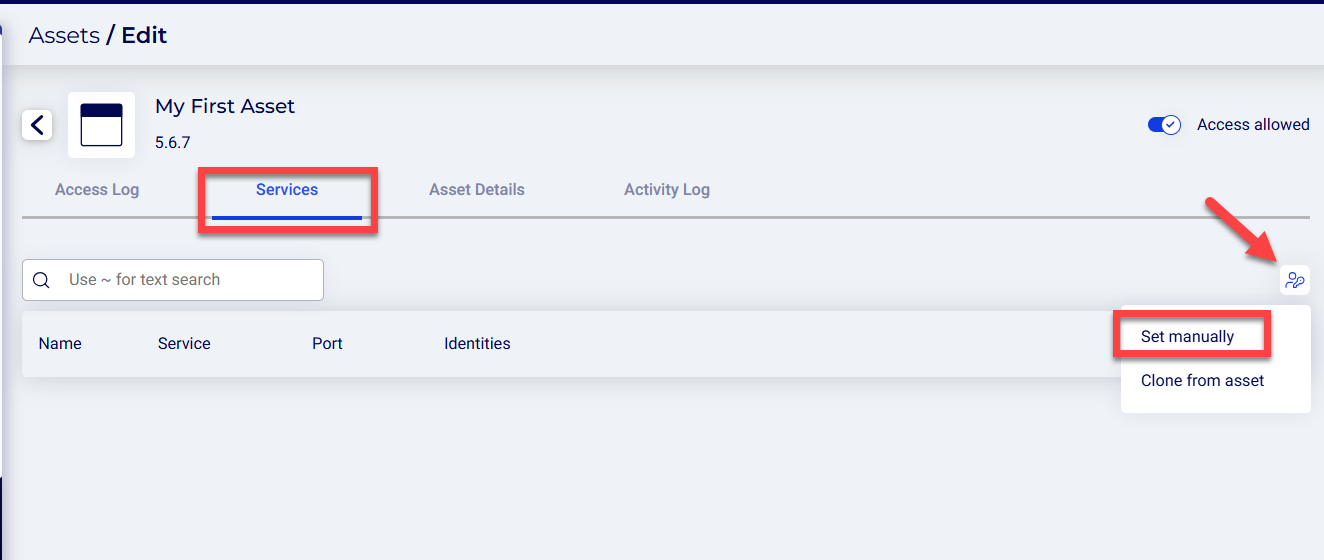
- Enter a Service name and select a Service type.
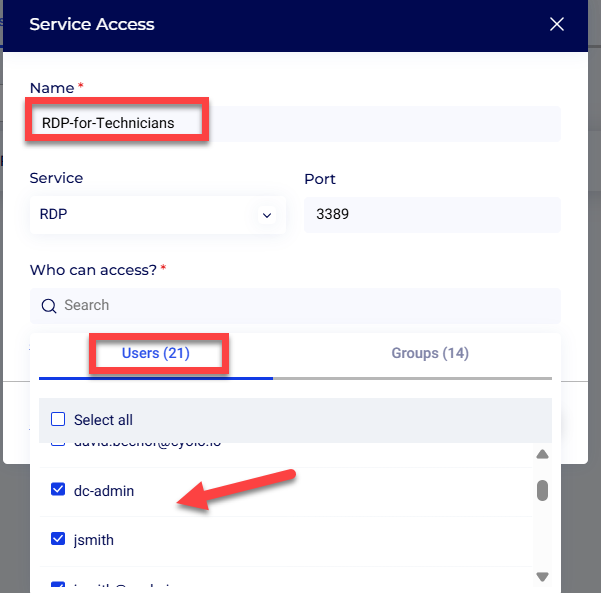
- Under Who can access click Users or Groups and select the identities to be associated with this service.
- Click Save.
Advanced Asset Setup
Note
- Assets were previously referred to as Applications.
- The initial setup of an Asset is done via the Assets menu and sub-menus.
- Advanced Asset setup uses the same flow as Application setup.
To configure advanced Asset parameters (such as Authentication Methods, Rules, etc.), select Switch to advanced mode.
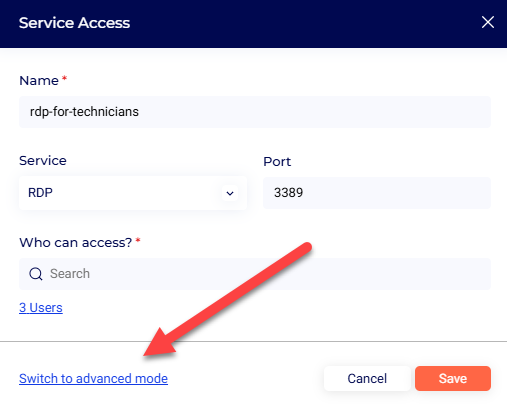
You will be taken to the Applications section of the Admin portal and the name of the service you created will appear. Now continue configuration as you would for an Application. See Adding and Managing Applications.
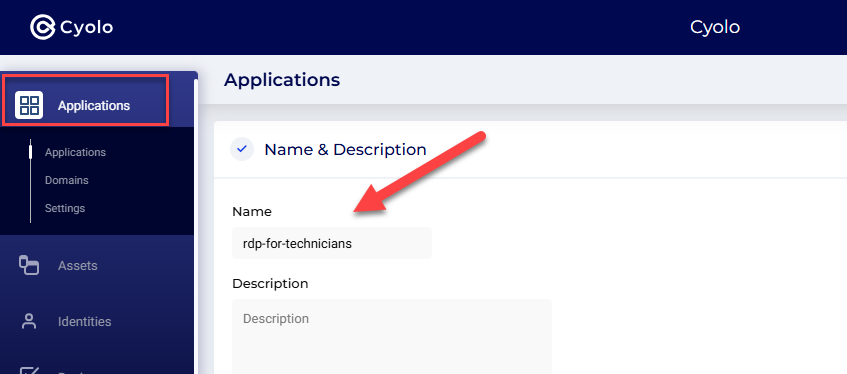
Updated 5 months ago