Commands Control
Commands control allows users to add a list of allowed or denied commands.
- To create a new policy with allowed rules and denied commands, go to the Policies > Commands Control page of the Cyolo admin portal.
- Create a Name and Description for the policy.
- Choose from the list of available allowed and denied commands at the bottom of the screen. Note that by default, commands not listed will be treated as the opposite.
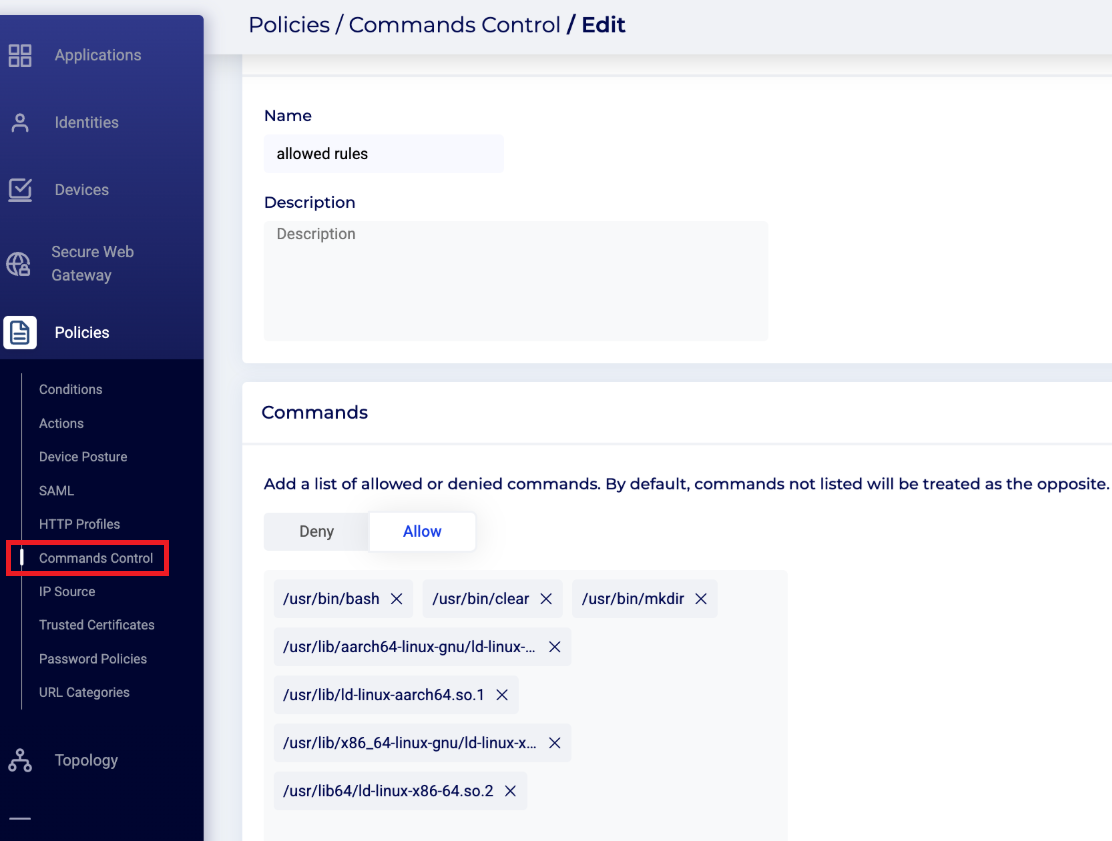
- Once the policy is set, go to the Policies > Actions page, and select the relevant policy there.
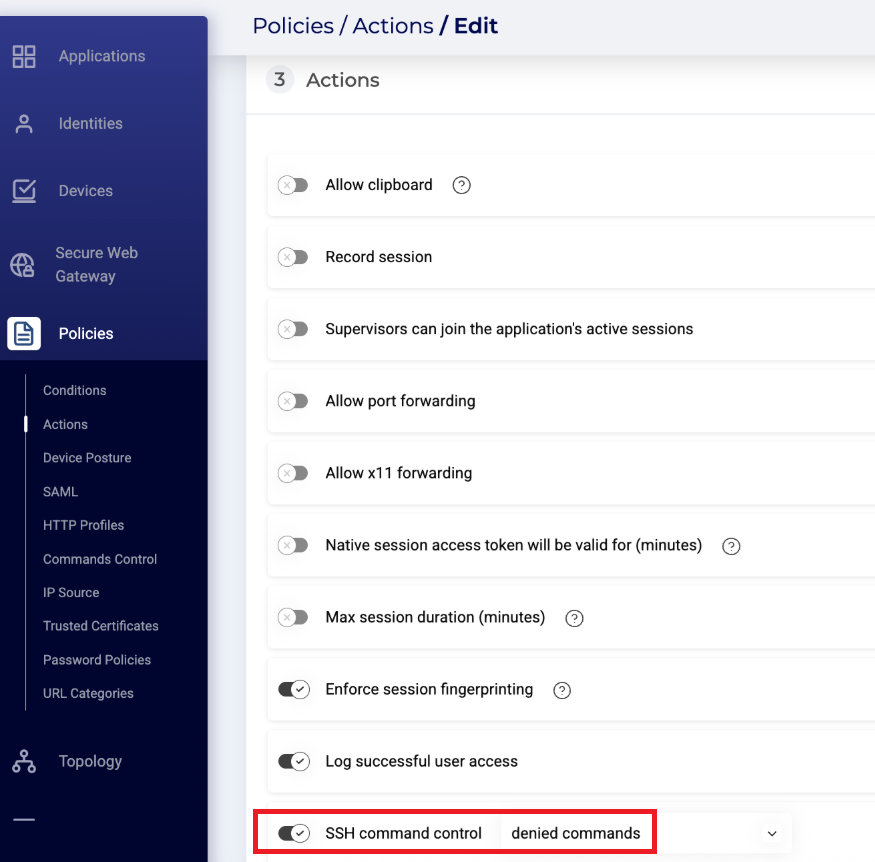
- See the SSH section of the Policy Actions page for additional information.
Updated 8 months ago