Licensing
Licensing in the Cyolo platform is primarily based on the number of seats per tenant, the number of IDACs per tenant, and the number of tenants.
- A tenant is a platform that is deployed for Cyolo customers so users can securely connect to the client's corporate resources remotely.
- Seats are users. The number of seats per license relates to the number of users. The number of enabled users cannot exceed the number of seats defined in the license.
- The Cyolo Identity Access Control (IDAC) is the connector that enforces policies and controls user access.
- A license consists of one tenant, one or more IDACs, multiple users. To deploy more than one tenant requires a separate license, and is referred to as multi-tenancy. Each additional tenant requires a separate license.
Licenses and Multiple IDACs
A single license file covers all your sites and IDACs in a non-multi-tenancy setup, regardless of the number of users, sites, or IDACs.
Multi-Tenancy
If you are using a multi-tenancy setup, where you have separate tenants each with its own login URL, the licensing requirements are as follows:
-
Each tenant requires its own license.
-
The total number of licenses you need will depend on the number of tenants you have.
-
Each tenant has a separate login URL.
License Expiration
When your Cyolo license expires:
-
User Access: Users will no longer be able to access applications.
-
Administrator Access: Administrators can still access the Cyolo platform, but applications and policies will not function for users.
To monitor your license status:
-
Expiration Countdown: The License page under the Configuration menu on the admin console shows the number of days remaining before license expiry.
-
License Usage: The number of active users against the maximum number of users permitted under this license.
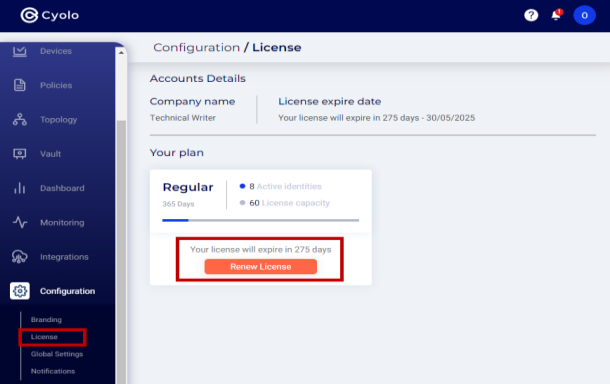
Updated 7 months ago